Here at the Tech Fridge, we feel there is really no way to be too cool. So we are going to add some videos to Google Earth next week. During our HAL seminar, students are going to take pictures of their school building and do some voice over narrating and create a timeline of their building's history. Then we will upload that video to You Tube and on to Google Earth. That way, if parents or students use Google Earth to see what life will be like in their new school, they will get to see and hear about it.
How do you get from You Tube to Google Earth, you ask? Welcome to today's post!
Once you have uploaded your video to You Tube, click on the button to edit your video. The second to last edit option is 'Date and Map Options.'
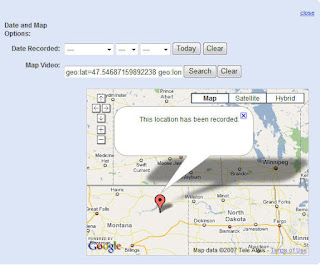 You can drag the red marker to where you want the video to be found in Google Earth. Get a closer view by either using the plus button in the top left corner or by double clicking to zoom in. You should see your Map Video update each time you move the marker and the "This location has been recorded." bubble appears. You do not have to add in a date recorded if you don't want to. It does not matter for Google Earth.
You can drag the red marker to where you want the video to be found in Google Earth. Get a closer view by either using the plus button in the top left corner or by double clicking to zoom in. You should see your Map Video update each time you move the marker and the "This location has been recorded." bubble appears. You do not have to add in a date recorded if you don't want to. It does not matter for Google Earth. Once you have finished, there is an 'Update Video Info' button at the bottom of the page. I've had some issues with Internal Server Errors this weekend, but it did post my video and added it to Google Earth. My only reservation is putting student pictures, names, etc. on Google Earth. Our pictures will not include any close up student pics and will definitely not include any names. As we discussed around the Fridge the other day, newspapers do it all the time, putting names of students with names of schools, and parents and grandparents think its cute. My personal policy is to leave it off if at all possible.
Try this with your students and you'll be cool as a cucumber! Visit again to let us know how it goes!
No comments:
Post a Comment